1. ユーザーアカウント切替
sudo su -
su - zimbra2. メール送信アカウント環境変数の追加
環境変数の確認:
printenvSMTP送信環境変数追加(OUTLOOKの場合):
export SMTP_FROM="****@hotmail.com"
export SMTP_TO="****@hotmail.com,[email protected]"
export SMTP_HOST="smtp-mail.outlook.com"
export SMTP_SECURE="tls"
export SMTP_PORT="587"
export SMTP_USERNAME="****@hotmail.com"
export SMTP_PASSWORD="01234567"追加できたか再度環境変数を確認:
printenv 環境変数の項目が多すぎて絞りたい場合:
export -p |grep SMTP3. Hookをセットする
cd /opt/zimbra/.acme.sh
./acme.sh --set-notify --notify-hook smtp --notify-level 2 --notify-mode 0 If everything works, you will see a "success" message and receive a test email at the SMTP_TO address.
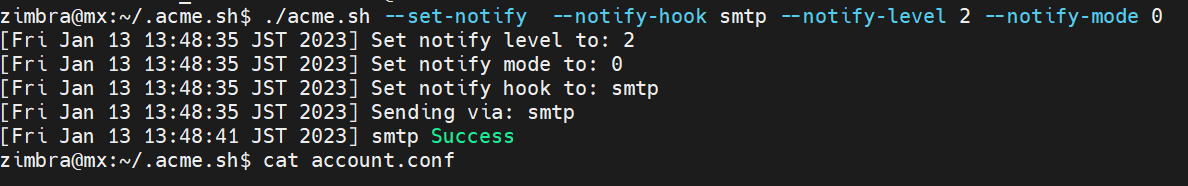
If you get an error message, it should explain what went wrong somewhere. The exact problem may be mixed in with less helpful error codes, so read through the message carefully. For additional troubleshooting, run the command again with --debug or --debug 2. (At debug level 2 or higher the output will show the complete SMTP session transcript, which may include the SMTP password.)
All of the SMTP_* settings will be saved in ~/.acme.sh/account.conf and will be reused when needed.
4. SMTPの設定は/.acme.sh/account.confに保存される
cat account.conf次証書更新の際にこのファイルの情報を使用される。アカウント変更なった場合、このファイルいじればいけると思う。

